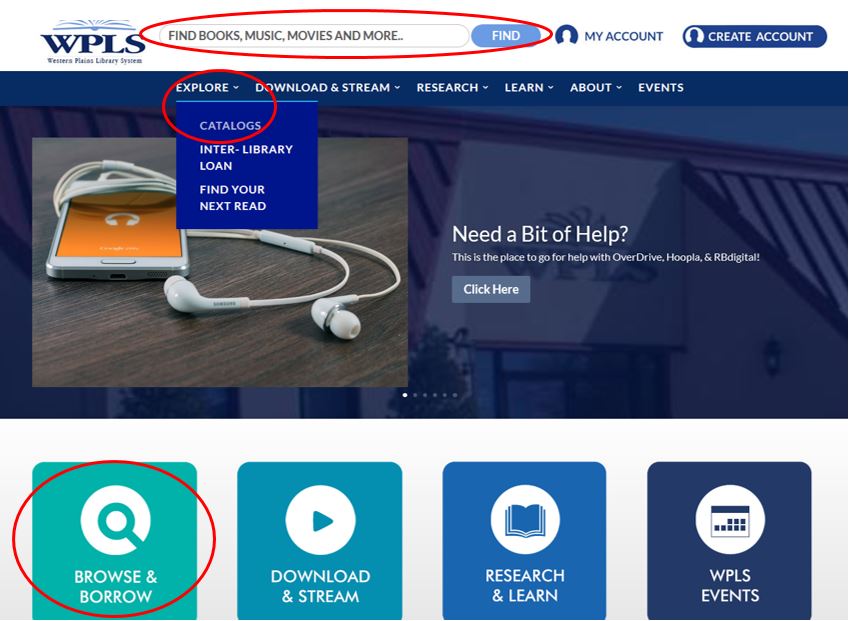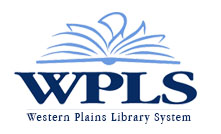How do I look for...
Books, Music, and Movies... Oh My!WPLS offers both digital and physical collections to its customers.
Each contains a varied and diverse selection of materials that has something for everyone.
The WPLS Catalog gives customers the opportunity to browse books, eBooks, audiobooks, eAudiobooks, and other medias available.
There are three options for searching for both physical and digital books, audiobooks, and more:
Full Catalog
This catalog shows both the physical and digital collections that WPLS has to offer. This is your one stop stop for the entire WPLS Collection.
eCatalog
This catalog is more specific than the Full WPLS Catalog. To make browsing the digital collection more efficient and streamlined, the eCatalog contains eBooks, eAudiobooks, Music, Movies, Television Shows, and more that can be downloaded or streamed.
Kids Catalog
The easy to use visual icons make this catalog the perfect place for even the youngest library users to search!
So, how does one get to the catalog from the webpage?
There are 3 catalog access points on the main WPLS Webpage; 2 of which are always at the top of any page within the WPLS website:
1. Type your title, subject, or author into the search bar, and then click the FIND button. This option searches the Full Catalog.
2. Hover over EXPLORE and click on Catalogs to see all three catalog options.
3. Click the large Browse & Borrow button at the bottom of the page. This option searches the Full Catalog.