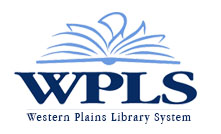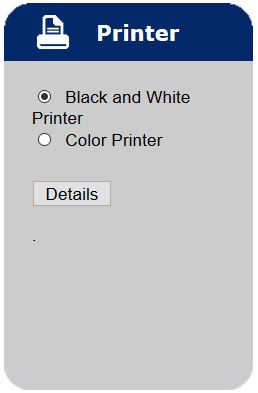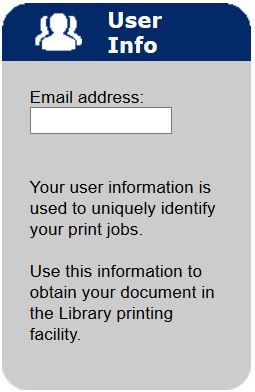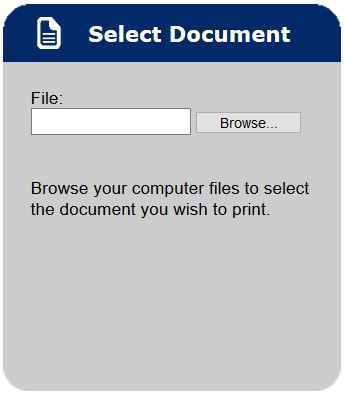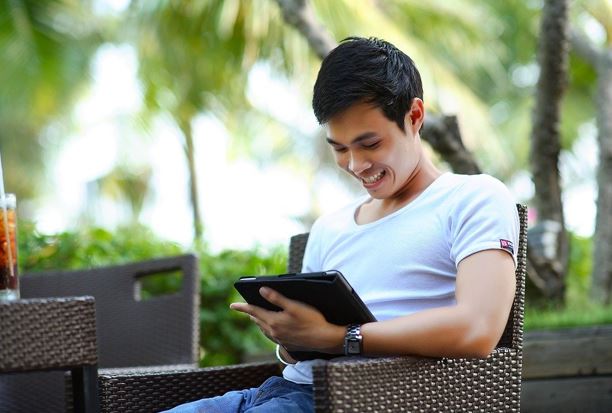PrinterOn iNSTRUCTIONS
Your life isn't tied to one place, why should your printing?MOBILE PRINTING INSTRUCTIONS
Below you will find step-by-step instructions on how to use PrinterOn.
In the second section, you will find a link to see the supported file formats and also links to instruction son specific printing tasks.
Step 1
Choose whether you want to print in black and white or in color.
Step 2
Type in your email address.
This is how staff will identify which print job is yours.
Step 3
Click Browse.
Select the document that you wish to print.
Step 4
Click the Green Button to send your print job to the library.
Step 5
Visit one of the local WPLS libraries to pick up your documents.
Click here to see a list of all of the WPLS library locations.