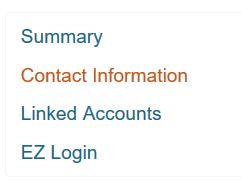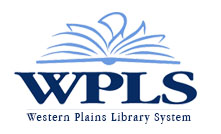PIN
A change is in order...So, you forgot your pin?
Been there… we’ve got your back!
WPLS is proud to offer an array of online services to our customers including public access computers in the branches, database access, digital collections, and more!
Contact or visit your local WPLS library branch
-OR-
Email pinchange@wplibs.com to request a new PIN.
Once you receive your new temporary PIN, reset your PIN to one of your choice by logging into your account in the WPLS Catalog using that temporary password.
For help logging into your account, click here.