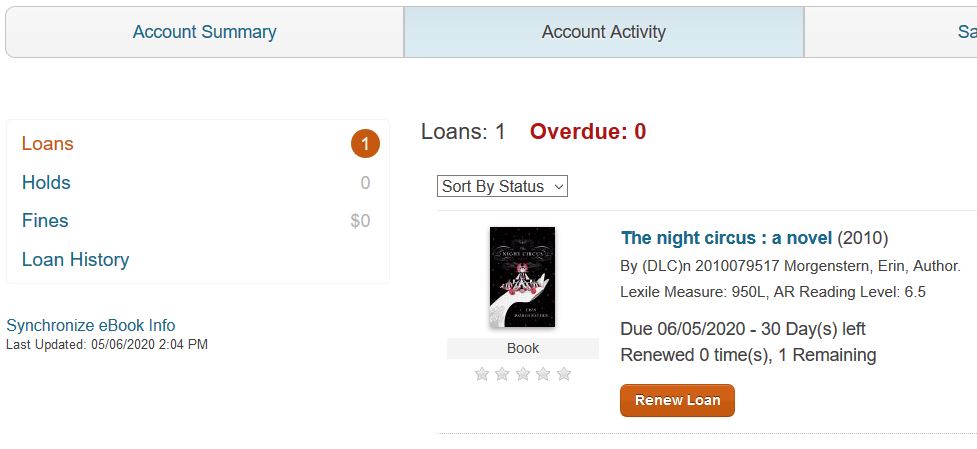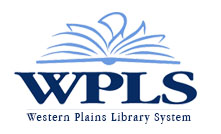Renew your items
Why don't you keep it just a bit longer...Not finished yet?
No problem! You can renew your book online!
At WPLS, we understand that it is not always possible to make it into the library to renew something that you have checked out.
To learn if a book you have requested has arrived, begin by logging into your online WPLS account. For help doing so, click here.
***To log into the Catalog and eCatalog you must have a library card and a PIN; if you have neither, forgotten one or the other,
or are just having issues, please contact your local WPLS library branch for assistance.***
Begin by going to the Full WPLS Catalog by clicking the Browse & Borrow Button or by clicking on the My Account icon in the
top right-hand corner of the screen.


Once inside the catalog, if the login screen is not already open, look in the top right hand corner of your screen and click on login.
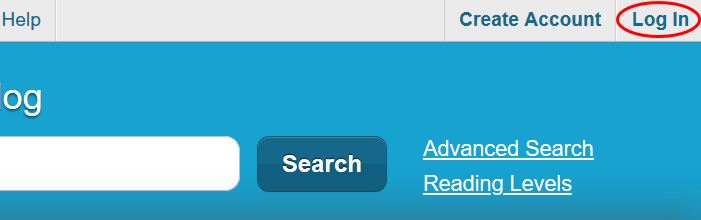
You will then be asked for credentials; this will be the number on the back of your library card and your PIN number.
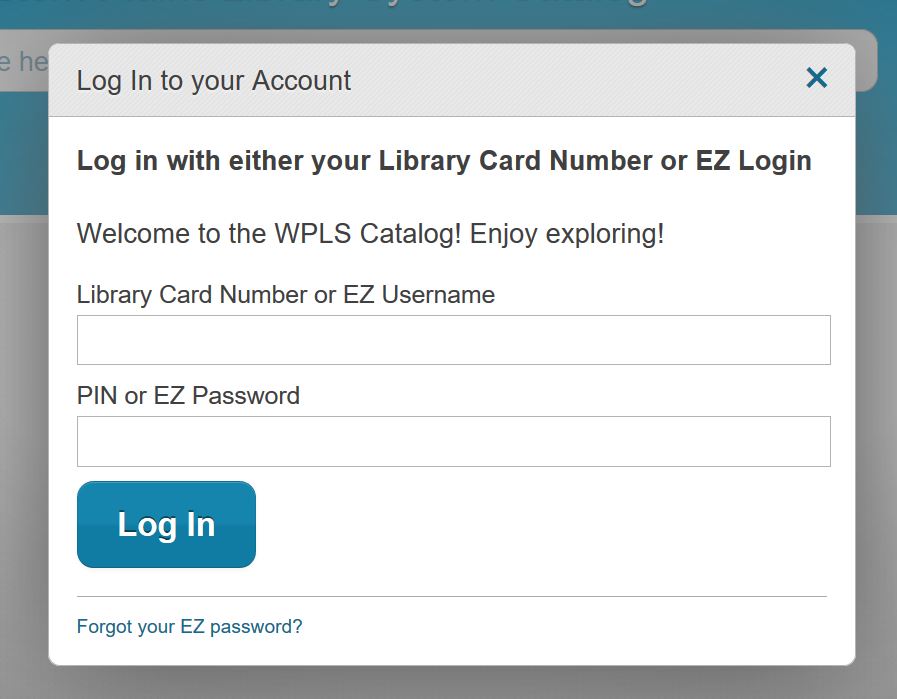
Click on your account in the top right hand corner of the page and the select the account activity or view loans.
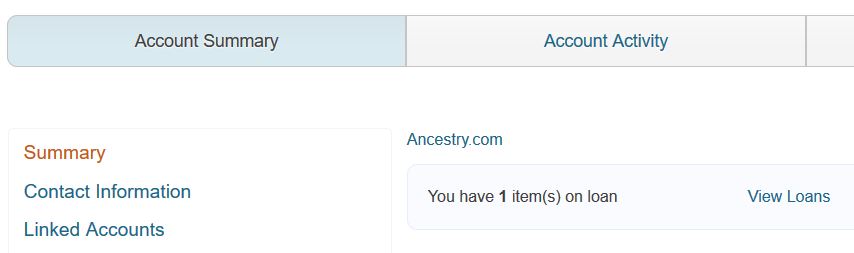
Last, click renew loan and if the title is available for renewal, it will allow your request and a new due date will show.
If it does not allow you to renew the item, the due date issued by the library stands.