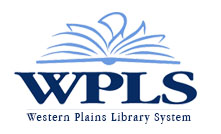WPLS Doesn't have the book that I want...
Interlibrary LoanInterlibrary Loans (ILLs) are a way for customers to have near limitless access to books beyond the WPLS Collection.
Please note the following:
-
These books are not owned by WPLS. They are owned by other libraries and library systems; therefore, they have special rules, due dates, and etc.
-
Only books that are not owned by WPLS are eligible to be requested.
-
Due dates are different from those of regular WPLS materials and are set by the lending library, NOT decided upon by WPLS staff.
To place an ILL, begin by searching the WPLS Full Catalog for your desired title, if the title is not present,
it is a candidate for an ILL request.
-
Note: If an item in the catalog shows as Unavailable, this just means that the iteam is checked out and is still owned by WPLS. If you want the item, simply place a hold on the item. To learn how to place a hold, click here.
If the book cannot be found in the WPLS Catalog, submitting an ILL request is the way to go!
You can submit your ILL Request by:
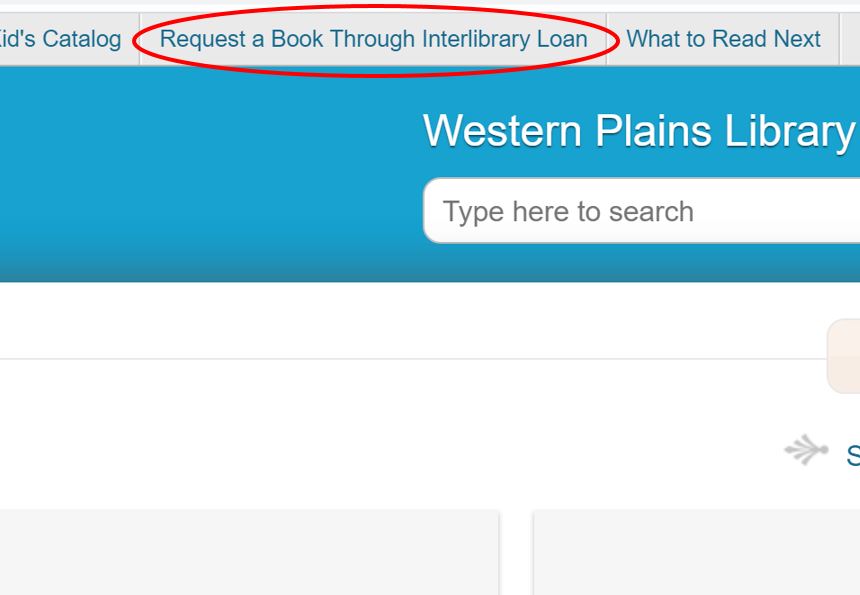
Going Through the WPLS Catalog
Since your first step is to reach for your title in the Catalog, this is a great place to make your request. Click the Request a Book Through Interlibrary Loan link at the top of the page to launch the ILL Request Form.
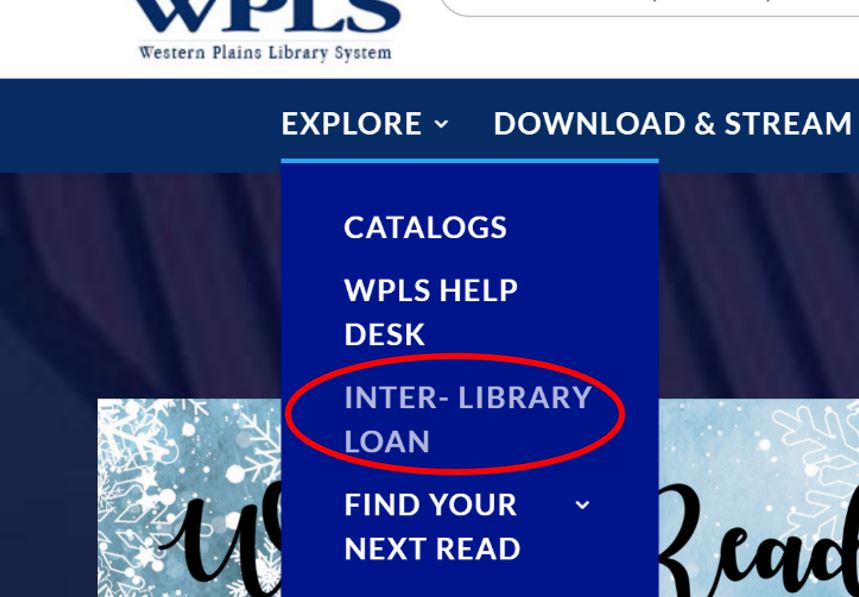
Go Through EXPLORE
After checking the WPLS Catalog for your title, you can go back to the main WPLS webpage. Go to EXPLORE, and select Interlibrary Loan.
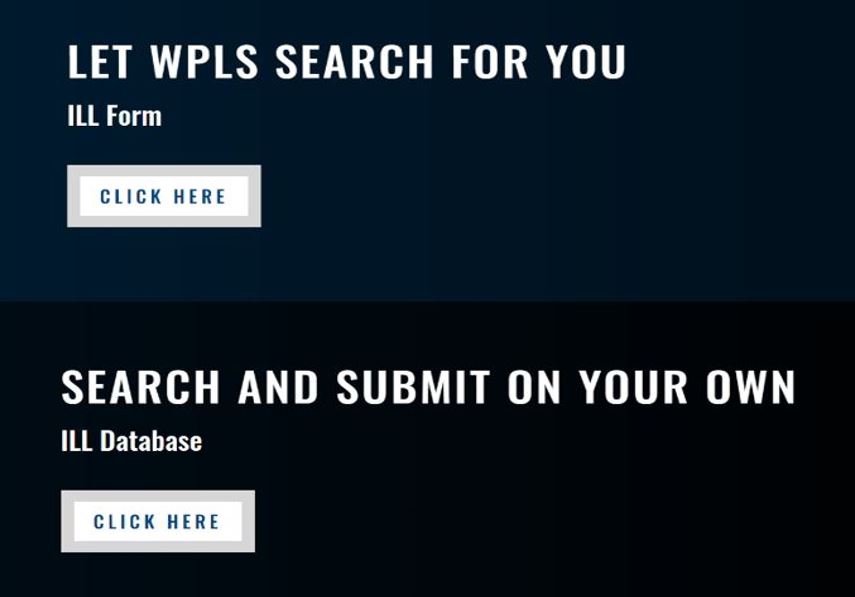
Interlibrary Loan Options
Once the Interlibrary Loan page has loaded, scroll to the bottom of the page to see your two options:
- Let WPLS Search For You– Fill out the ILL Form, and WPLS will handle the searching and placing of your ILL request. The ILL Form was devised to be effective and efficient; this is truly the way to go.
- Search and Submit on Your Own– Want to brave it alone? Select this option to search for your own title and submit your own request.