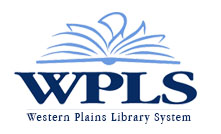Request Arrivals
It's finally here!WPLS is happy to offer customers the ability to request books both while present
in one of the physical branches or from the comfort of their own homes.
When a requested library book has arrived at the designated home branch, the customer will receive an email
(if he or she chose to give that information to the library) or a phone call as notification.
It is also possible for customers to see when a title has arrived in their online account.
To learn if a book you have requested has arrived, begin by logging into your online WPLS account. For help doing so, click here.
Once you have logged into your account, look in the top right hand corner of the page and click on the red circle with the number.
This red circle and number pops up any time something in your account needs attention.

Next, under “issue needs your attention”, if your book has arrived at your designated branch, it will show that you have an arrived hold.

Now click “view holds”, and it will take you to the following screen where you can view all of your current holds and their status.