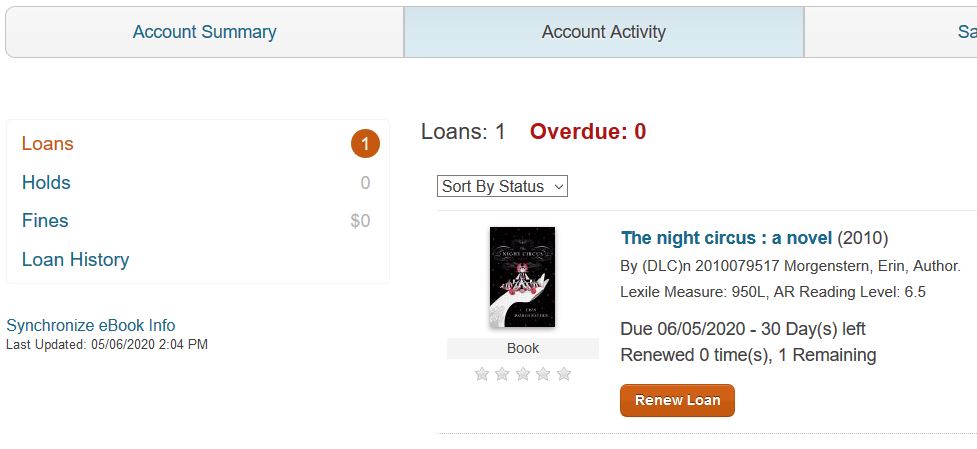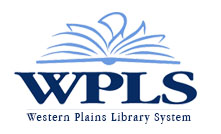Borrowed Items
Not sure what all you have checked out from the library?
No worries; it happens all the time.
You can actually see what items you have checked out in your online account.
To access your borrowing activity, begin by logging into your online WPLS account.
For help doing so, click here.
Once you have logged into your account, look in the top right hand corner of the page and click on where it says your name and account.

Next, you will see how many items you have on loan from the library, both physical and digital. Click on View Loans.
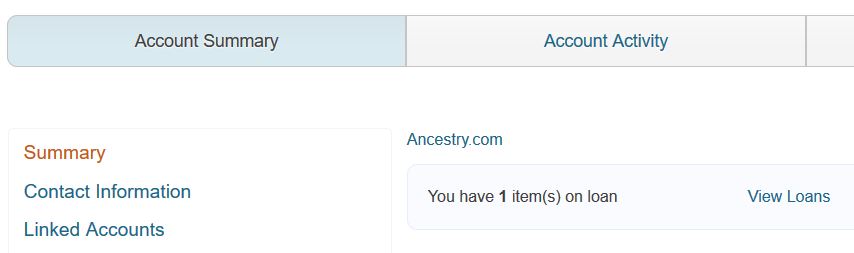
Now, you can see the item(s) that you have borrowed, the due date, the number of days left before the item is due, and the option for renewal (if a renewal is available).