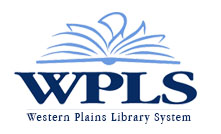Hoopla
The sky is the limit!Music, Movies, eBooks, Audiobooks, Comics,
& TV Shows!
There are no holds and no waiting; titles can be downloaded or streamed immediately.
Click Here for a video introduction to Hoopla!
To get started in your browser:
-
Go to Hoopla and click “Get Started.”
-
Under “Choose your library,” type in and then select “Western Plains Library System”.
-
Enter your Library card barcode number and Library PIN.
-
Create your Hoopla account with a working email address and password (8-character minimum), and you’re ready to use hoopla.
HELP
For more information, please visit Hoopla’s Help Page or you can contact your local library.
Have questions about registering for Hoopla or just want more information? Check out one of Hoopla’s short short how-to videos.